I am glad to have you guys here today as I am going to be sharing the latest trick to get a whooping sum of 30GB worth of data for free, and the great news about this is that, the data and will be valid for 30days, that’s amazing right?
The MTN data cheat to be revealed in this article has been available for some days now, but the fact that the steps behind it’s activation is more technical isn’t negotiable.
But here we are, i have made everything easier just for you, and I am very sure that with the help of this guide, you will be able to get everything done without any problem.
You should know that this cheat is all about IMEI tweaking, but don’t worry if you didn’t have the knowledge of IMEI tweaking, we have got you covered here.
Without futher ado, let’s see the requirements for this offer.
Requirements For MTN Free 30GB Cheat
Now follow the steps below;
Note: right down your phone original IMEI before proceeding to change it, you can dial *#06# to check it or get it via IMEI analyser.
Now let’s go!
How To Get Free 30GB Data On MTN
1. Tweak this IMEI 867738030***** you will get the check digit via IMEI analyser.
the first nine digit are the legit numbers, don’t change anything there, add five random number to make it 14 and paste it to into imei analyser, you will get the full 15 legit IMEI.
2. Now copy the IMEI from the analyser. Make sure it’s valid before you copy it.
3. Now Open the MTK engineering tool and tweak your phone IMEI. Click here for detailed information on how to tweak IMEI.
4. After which you have done with tweaking, dial *#06# to check if your IMEI has changed.
5. Once you confirm that your IMEI has been changed successfully, go to your phone message and send Mifi to 131.
And boom! You will receive a message confirming the activation of the free data as shown below.
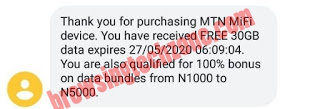 |
| Free 30GB Data |
 |
| How To Get Valid IMEI From Analyser (PHOTOS) |
6. If the message option didn’t work for you, just pick your phone and call the MTN customer care representative.
7. Make sure you have enough courage to speak with them and not to detect any irregularities from how you sound.
8. Tell them that you just bought the MTN Mifi device and you’re yet to receive the free 30GB Mifi Data bonus.
9. Don’t be Afraid during the call, just consider that you truely buy the device, they won’t ask much question.
10. You will get a message as shown in the picture above immediately.
Congratulations, you can now enjoy a whopping sum of free 30GB data for the next 1month.
If you have any question about this guide, just drop it in the comment box below and you will get an immediate response.
Thanks for reading and sharing!!!
























When I download the MTK engineering it's not open to Engineering on my phone
Can I use android version 7?
Is there any alternative app to mtk engineering cos mtk mode does not open and I think it doesn't work on Android 7.0 and above
Your phone is higher than 5.0?
No, use lower version
Root it and try again using Mtk pro
Am unable to find CDS INFORMATION on mtk engineering please what can I do
What's your Android version?
Can I use my present Mtn line for d cheat cos I don't have new one
Yes, you can use it.
The *#06# code is not going on my phone so I used d imei analyzer: click on my ime & it showed full 15 number is DAT ryt?
Not working for me
Sorry,the SMS instruction you entered is incorrect.
To get your existing IMEI number right?
At which point did you get that?
Yess
When I text the told me sorry,the SMS instruction you entered is incorrect.
When call mtn customer care the told me to buy the mifi subscription first then I will be awarded with the free Data
Note:all my tweaks was successful as us wrote in the article
I don't know what to do agin
I couldn't get the app downloaded on my phone. Version 8
I couldn't find cds information on d mtj app, is there any alternative? My phone is 7.0
When tweaking ur IMEI must we use 867738030 and add 5 random numbers or we are to use use the first nine numbers of our existing IMEI
When did you get that response?
This comment has been removed by the author.
You can't change anything from that 9 digit
Please is the offer still working because I have successfully follow the step but I couldn't receive the 30g o
After successful changing of IMEI.
Then I called customer care but I was told to go to MTN office to activate it.
What response did you get when you send the stated command to 131
In case there is an error in the process, what's the implication to the phone.
When l dial #060# on my phone two different 15 digit appeared which one is right.
The first IMEI is for some 1 while the second one is for sim 2
Good evening, sir I thought this MTN 30gb Mifi bonus is no more working since last 7 dayz, but sir sorry not to disturb🙏🙏🙏.
1 thing keeps surprising me about this 30gb mifi bonus.
I thought is not working and today 1 of my friends dash me sim with the 30gb loaded inside and the expiring date is 11th June 2020.
It's still working, but you have to keep trying. Not at once anymore
I can't find the cds on my phone infinix hot pro 4
Use Android version 5.0 or lower.